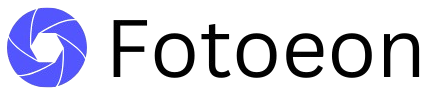Free WhatsApp DP Converter Online
Convert your normal photo to WhatsApp dp online, high quality, no sign-up & 100% free.
Drag & Drop or Click to Upload
Supports JPEG, PNG, GIF (Max 10MB)
Why Choose Fotoeon WhatsApp DP Converter

High-Quality Image Output
Unlike regular cropping tools, which may degrade image quality, Fotoeon produces HD output. It optimizes your images without sacrificing clarity, resulting in a stunning profile picture on both small smartphone screens and large computer displays.

100% Free to Use
Say goodbye to hidden costs and premium feature limitations. Fotoeon is completely free, so you can enjoy all of its features without spending a dime—whether you use it only occasionally or frequently.
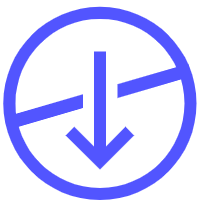
Online tool with no installation
We value your time. Fotoeon operates entirely online, so there is no need to install bulky software or worry about capacity for storage. Simply open your browser, upload your photo, and see the results in seconds.
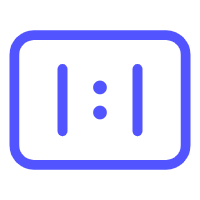
Multiple Size Options
Fotoeon has you covered whether you need the standard 192x192, 300x300, or 500x500 WhatsApp sizes. Select from a variety of preset sizes to create a perfectly tailored profile picture for any platform.

Convert Your Photo to WhatsApp DP Size
Forget about manually calculating dimensions. Fotoeon automatically crops and adjusts your photos based on their content, ensuring the subject is perfectly centered and the composition is well-balanced. Whether it’s a landscape, a selfie, or a pet photo, it fits flawlessly into WhatsApp’s square frame.
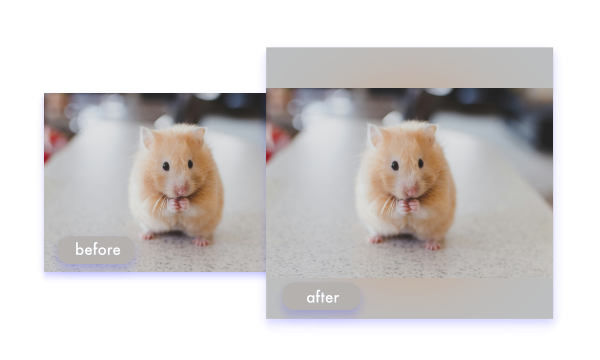
Fill the Background Automatically
If your photo’s aspect ratio doesn’t match WhatsApp’s square format, our tool intelligently adds a background fill. Choose from blur effects, solid colors, or gradients to make your photo look complete and natural while highlighting the subject.
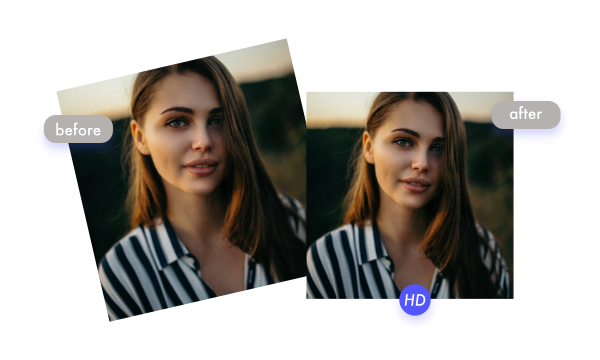
Compress Your Original Photo with Best Quality
Our tool reduces image size without compromising quality, making it faster to upload and saving storage space. From high-resolution photos to older, low-quality images, Fotoeon revitalizes your pictures for a perfect display.
What Our Users Are Saying
"I always wanted to use a professional headshot as my WhatsApp DP, but it kept getting cropped awkwardly. With Fotoeon, my profile picture now looks complete and polished. Even my boss and clients complimented it!"

Michael B.
HR Manager
"One day, I took a beautiful photo with my dog at the beach and wanted to use it as my WhatsApp profile picture. But the wide aspect ratio made it tricky. Fotoeon not only adjusted the dimensions but also added a blue background that perfectly matched the sky and sea. Amazing!"

Sophia W.
Pet Enthusiast
"As someone who’s not tech-savvy, I always found photo editing overwhelming. Fotoeon was a lifesaver. I just uploaded my photo, and the tool did everything automatically. I even got to choose a background style—so easy and fun!"

Emily J.
College Student
FAQs
01. What is the size of WhatsApp DP?
02. How can I convert a photo to WhatsApp DP size?
03. What image formats does the Fotoeon WhatsApp DP Converter support?
04. How can I set a full-size photo as my WhatsApp DP?
05. Is Fotoeon WhatsApp DP Converter completely free?
06. Can I use Fotoeon WhatsApp DP Converter on my phone?
Create stunning WhatsApp DPs in Seconds
Try Fotoeon on your iPhone, Android & Computer